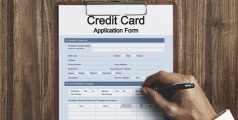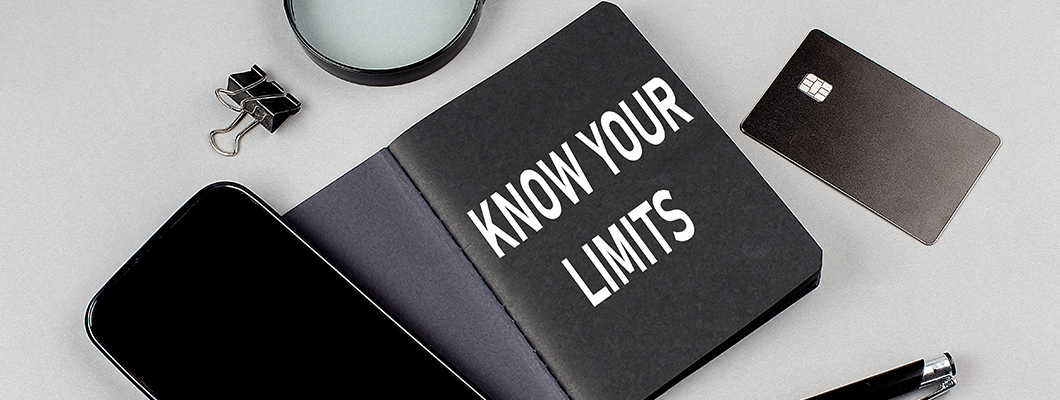
How to Set Usage Limit on Your Credit Card?
Posted on Sunday, December 31st, 2023 | By IndusInd Bank
In the age of digital transactions, setting usage limits on your credit card is a smart way to take control of your finances and protect yourself from unauthorized transactions. Setting usage limits on a credit card offers several benefits, promoting financial discipline and responsible spending. By establishing predefined spending caps, individuals can effectively manage their budgets, preventing impulsive purchases that may lead to debt accumulation.
Usage limits also enhance security, reducing the risk of unauthorized transactions and potential fraud. Additionally, this practice encourages mindful financial habits, prompting cardholders to assess their priorities and make informed choices, ultimately fostering a healthier financial outlook.
In this blog, we’ll walk you through the process of setting up usage limits on your credit card and highlight the simplicity of doing so with IndusInd Bank Credit Cards through the IndusMobile app.
Setting Usage Limits on Your Credit Card: A Step-by-Step Guide
At IndusInd Bank, we believe in empowering our customers with easy-to-use tools for managing their finances. Setting usage limits on your IndusInd Bank Credit Card is a straightforward process with our user-friendly IndusMobile app. Here’s a breakdown of each step:
- Download the IndusMobile App
Install the IndusMobile app on your device and log in securely with your account details.
- Navigate to Credit Card Section
Find ‘Credit Card’ on the homepage and tap on the ‘Manage’ section. This is where you can manage various aspects of your credit card.
- Pick & ‘Set Your Limits’
Look for the ‘Card Controls’ option and check for ‘Set Limits’. Tap on it to proceed.
- Choose Your Limits
IndusMobile allows you to set spending limits, transaction limits, and more. Select the type of limit you wish to set.
- Specify the Amount
Enter the desired limit amount based on your preferences and financial habits.
- Confirm Your Choices
Review the limits you’ve set, and when satisfied, confirm your choices. IndusMobile will provide you with a confirmation message.
By using the IndusMobile app, you can effortlessly tailor your credit card usage limits to suit your financial goals and enjoy peace of mind knowing you have control at your fingertips.
Conclusion
Taking control of your credit card usage has never been easier. By following these simple steps, you can set usage limits that align with your financial goals, promoting responsible spending and enhancing your overall financial well-being. Experience the ease of managing your credit card with IndusInd Bank. Download the IndusMobile app today to enjoy the simplicity of setting and adjusting usage limits on your Credit Card. Empower your financial journey with us by getting approved instantly for your IndusInd Bank Credit Card.
Disclaimer: The information provided in this article is generic in nature and for informational purposes only. It is not a substitute for specific advice in your own circumstances. Hence, you are advised to consult your financial advisor before making any financial decision. IndusInd Bank Limited (IBL) does not influence the views of the author in any way. IBL and the author shall not be responsible for any direct/indirect loss or liability incurred by the reader for taking any financial decisions based on the contents and information.



 Offers
Offers Rates
Rates Debit Card Related
Debit Card Related Credit Card Related
Credit Card Related Manage Mandate(s)
Manage Mandate(s) Get Mini Statement
Get Mini Statement
 categories
categories Bloggers
Bloggers Blog collection
Blog collection Press Release
Press Release