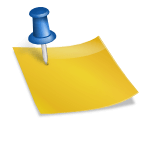How to Link PAN Card to Savings Account
Posted on Wednesday, March 12th, 2025 | By IndusInd Bank
To enable the direct deposit of tax refunds into bank accounts, the Income Tax Department made linking a Permanent Account Number (PAN) with a savings bank account mandatory for all taxpayers in February 2019. Taxpayers can quickly link or pre-validate their bank accounts, whether they are current or savings accounts, through the government’s official e-filing platform.
Before starting this process, confirm whether your PAN card and savings account are linked. The reason linking your PAN with your savings account is so crucial is because it simplifies the link between your tax records and bank account information, which is essential for a seamless and effective refund process. In this blog, we will cover all the ways you can connect your PAN card to your savings account and lots more. But before that, for the uninitiated, let us understand what a PAN card is.
What is a PAN Card?
The Indian government grants all taxpayers a 10-digit identifying number, known as their PAN (Permanent Account Number). PAN is a computerised system that stores all tax-related information for a person or corporation under a single PAN number.
Also Read: PAN Card Update Details: How to Change Name, Address, Mobile Number, and DOB in PAN Card?
Why Link PAN to Savings Account?
There are several benefits to connecting your savings account and Permanent Account Number (PAN) card. These include:
- Tax Compliance: In India, filing income tax returns necessitates a PAN. By linking your PAN to your savings account, you ensure accurate reporting of your financial transactions to the tax authorities, which fosters transparency and compliance.
- Avoiding TDS: Higher Tax Deducted at Source (TDS) rates may be applied to the interest on your bank deposit if your PAN is not linked to your savings account. By linking your PAN, you can avoid unnecessary deductions.
- KYC Requirements: As part of their Know Your Customer (KYC) procedures, banks require PAN details. You can more easily open and maintain savings accounts by meeting these requirements.
- Financial Activities: For some financial activities, such as large-ticket deposits or withdrawals, PAN verification may be necessary. Linking your PAN to your savings account can facilitate such activities smoothly.
- Loan Applications: Lenders usually ask for your PAN information when you apply for a loan. Linking your PAN to your savings account could streamline the loan application process and improve your chances of getting approved for a loan.
- Fighting Fraud: Linking your PAN with the savings account aids in the identification of account holders and improves overall security, making fraudulent activities more difficult to carry out.
- Government Benefits: To be eligible for several government schemes and subsidies, a valid PAN is required. Linking your PAN can ensure you do not miss any advantages you are eligible for.
Also Read: How to Get a Personal Loan with PAN Card
How to Link PAN to Savings Account
There are several ways to link your bank account and PAN card online.
1. Via Net Banking:
Follow these procedures to connect your PAN to your bank account online using Net Banking:
- Step 1: Visit your bank’s official net banking portal.
- Step 2: Log in to your online banking account using your credentials.
- Step 3: Find the PAN linking or KYC section on the logged-in dashboard.
- Step 4: Fill in the necessary PAN or non-PAN related details.
- Step 5: Submit the details and complete any required verification steps.
2. Via Mobile Banking Application
Here is a step-by-step guide for integrating your PAN through your bank’s mobile app:
- Step 1: Go to Play Store or App Store and download your bank’s official mobile banking app.
- Step 2: Log in using your mobile banking credentials.
- Step 3: Look for the PAN linkage or KYC option in the app.
- Step 4: Carefully enter your correct PAN details.
- Step 5: Submit the information and complete any required verification steps.
3. Via Telephone Banking
Follow these steps to link your PAN card to your savings account via telephone banking:
- Step 1: Call your bank’s toll-free customer service number, which is listed on your passbook, chequebook, brochures, or official bank website.
- Step 2: Navigate through the IVR choices to speak with a customer support representative.
- Step 3: Inform the support staff that you intend to link your PAN with your account.
- Step 4: To verify your credentials, enter the relevant information, such as your account number, address, and debit card number.
- Step 5: Communicate your PAN to the executive and confirm that the correct PAN was captured.
- Step 6: Allow up to two days for your registration request to be processed before the bank links your PAN to your bank account.
4. Via Through a Branch Visit
Here is how to connect your PAN to your bank account in person at your home branch:
- Step 1: Visit the branch where you have your account.
- Step 2: Request a KYC Form.
- Step 3: Fill out the form completely and accurately.
- Step 4: Submit the filled form along with a self-attested photocopy of your PAN Card.
- Step 5: You may also be required to submit a written application to the Branch Manager to update your PAN information against your savings account.
Common Issues Faced When Linking PAN with Savings Account
Linking a PAN (Permanent Account Number) with a Savings Account is often a straightforward process. However, several common difficulties might develop, including:
| Issue | Description of the Issue | Solution |
| Mismatch in name or details | If the name on the PAN card does not match the name in the bank records (for example, spelling problems, initials, or missing middle names), the linkage may fail. | To ensure that the details match, update either the bank or the PAN database. |
| Incorrect PAN entry | Using the incorrect PAN number when linking can lead to issues. | Double-check and enter the proper PAN information. |
| PAN not linked to Aadhaar | Some banks demand PAN to be linked to Aadhaar before attaching it to an account. | Make sure PAN is linked to Aadhaar on the Income Tax e-filing system. |
| Technical or server issues | Bank or Income Tax servers may be unavailable, causing delays in the connection process. | Try again later or go to the bank branch for help. |
| Bank Does Not Support Online PAN Linking | Some banks do not provide PAN connecting via internet banking and may require a branch visit. | Go to the bank branch with the required documents. |
| PAN is already linked to another account | Linking may fail if PAN is linked to another account or identified by a different customer ID. | Contact the bank to amend records or de-link the PAN from the previous account. |
| Inactive or invalid PAN | If the PAN is not updated with the Income Tax Department or is deleted, linking will fail. | Check PAN status on the Income Tax e-filing website and change as needed. |
Wrapping Up
Linking your PAN card to your savings account is critical for efficient financial operations, tax compliance, and safe banking. While the process is normally straightforward, problems such as name mismatches, incorrect information, or technical faults might create delays. Keep your PAN information up to date to effectively finish the linking process and prevent any hassles. If you encounter any problems, contacting your bank or visiting the Income Tax Department’s official website might help you resolve them quickly.



 Offers
Offers Rates
Rates Debit Card Related
Debit Card Related Credit Card Related
Credit Card Related Manage Mandate(s)
Manage Mandate(s) Get Mini Statement
Get Mini Statement
 categories
categories Bloggers
Bloggers Blog collection
Blog collection Press Release
Press Release