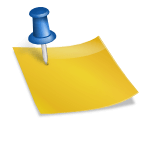How to Unlink Your Bank Account from UPI App?
Posted on Friday, January 24th, 2025 | By IndusInd Bank
Unified Payments Interface (UPI) has made banking and money transfers incredibly easy. The ease of UPI ensures that you can carry out a financial transaction anytime, anywhere. However, there may come a time when you need to unlink your bank account from a UPI app, whether due to security concerns or a switch to a new account. Fortunately, this process is straightforward.
Let’s explore how to unlink a bank account from a UPI app and the reasons to do so. And, if you want to go a step further and are wondering how to delete your UPI account, we have explained that process later on as well. Keep reading to learn more.
How to Unlink a Bank Account from the UPI App?
Unlinking your bank account from a UPI app takes just a few simple steps:
1. Open your UPI App
Launch the UPI app where you have linked the bank account.
2. Go to the ‘Settings’ or ‘Manage UPI’ Section
Navigate to the section where your linked bank accounts are managed.
3. Select the Bank Account to Unlink
From the list of linked accounts, choose the account you want to remove.
4. Unlink/Remove Account
You will see an option to ‘Unlink’ or ‘Remove’ the account. Tap on it to proceed.
5. Confirm the Action
The app will ask for confirmation before completing the process. Once confirmed, your bank account will be unlinked from the UPI app.
Reasons to Unlink a Bank Account from the UPI App
There are several reasons why you might want to unlink your bank account from a UPI app:
1. Security Concerns
Unlinking your bank account from UPI is a quick way to protect your financial information if you lose your phone or believe your account is compromised.
2. Switching to a New Bank Account
You may open a zero balance savings account or switch to a new bank. In such cases, unlinking your old account ensures you can transfer funds or make payments from your new account without issues.
3. Multiple Accounts
Some people use different UPI apps for different bank accounts. Unlinking allows you to manage your payments better and avoid confusion between accounts.
4. Closing a Bank Account
If you have closed or are planning to close your bank account, you must unlink it from UPI to avoid errors during future transactions.
5. Inactive Accounts
Sometimes, you may stop using a bank account and it may become inactive. Unlinking it from your UPI app is a good way to streamline your UPI account’s functionality.
When looking to unlink a bank account from their UPI, you may also wonder how to delete your UPI ID permanently if you do not need UPI services at the moment. Here’s how you can go about it.
How to Delete Your UPI ID Permanently?
Follow these steps if you are looking for ‘how to permanently delete your UPI ID’:
- Open the UPI-enabled app on your device.
- Browse over to the ‘UPI Settings’ or ‘Manage UPI’ section in the app.
- Select the linked bank account associated with your UPI ID.
- Look for the option to ‘Delete UPI ID’ or ‘Deregister UPI’. You may also see a bin icon beside the ID which you can click to go ahead with the deletion.
- Confirm your decision to remove the UPI ID.
Once deleted, your UPI ID will be deactivated. You will not be able to carry out any future using that ID.
When Is Unlinking Your Bank Account from UPI Useful?
Unlinking is mainly useful if you are switching accounts. By unlinking the previous account from UPI, you can enjoy a smoother transition from the old bank account to a new one.
In addition, a particular savings account may offer more benefits than the previous one. For instance, when you open a Savings Account online with IndusInd Bank, you can enjoy competitive interest rates and a host of offers and cashback with the Delights Debit Card.
Linking and unlinking bank accounts, as needed, can help you make the most of these benefits.
Also Read: Are you Getting Monthly Interest Credited to Your Savings Bank Account?
Conclusion
Unlinking a bank account from a UPI app is a quick and easy process that can enhance your financial security. Whether you are concerned about security or are closing a particular account, unlinking ensures your information remains safe. However, if you are convinced of not using a particular UPI ID, you can go ahead with deleting it. The process for how to delete your UPI ID has been explained above.
If you haven’t yet, consider opening a Savings Account online with IndusInd Bank, which offers an easy account opening process, flexible digital banking services, and a seamless UPI integration. Open your IndusInd Bank Savings Account today!
Disclaimer: The information provided in this article is generic and for informational purposes only. It is not a substitute for specific advice in your circumstances. Hence, you are advised to consult your financial advisor before making any financial decision. IndusInd Bank Limited (IBL) does not influence the views of the author in any way. IBL and the author shall not be responsible for any direct/indirect loss or liability incurred by the reader for making any financial decisions based on the contents and information.



 Offers
Offers Rates
Rates Debit Card Related
Debit Card Related Credit Card Related
Credit Card Related Manage Mandate(s)
Manage Mandate(s) Get Mini Statement
Get Mini Statement
 categories
categories Bloggers
Bloggers Blog collection
Blog collection Press Release
Press Release